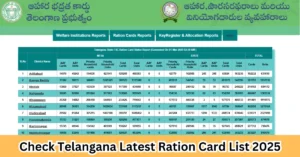You’re vibing to a YouTube playlist. Or maybe a podcast’s got you hooked. You try to check a message and—bam—the audio cuts out. So annoying. That struggle’s real, wanting to play YouTube with the screen off on Android or multitask without interruptions. Why’s it gotta be so hard? YouTube locks background play behind a paywall, but I wasn’t giving up. I tested apps, browser tricks, and Android features to find free YouTube background play hacks. Here’s what worked—step-by-step solutions for Android YouTube multitasking. Let’s find out how to run youtube in the background on android.
ALSO READ : Stylish PUBG Usernames with Symbols 2025: 300 Cool Names for Males and Females
Why’s Background Play Such a Hassle?
YouTube pushes YouTube Premium to get you to pay for background playback, ad-free videos, and downloads. It’s their game plan. But not everyone’s got the cash—or wants to spend it. Plus, Premium’s not available everywhere. I needed free solutions that wouldn’t mess up my phone. After trying a ton of workarounds, I found the best ones for running YouTube in the background on Android. Here’s the deal.
Split-Screen Mode: Watch and Work
Android’s split-screen mode is clutch for multitasking. It’s not true background play—the screen stays on—but you can watch YouTube in one window while using another app. I needed to follow a tutorial and take notes once. This saved me.
[relatedpost]
How to Use Split-Screen Mode:
- Open the YouTube app and play your video.
- Swipe up or tap the square button to see recent apps.
- Find YouTube, tap its icon at the top.
- Pick “Split screen” from the menu.
- Choose another app—like WhatsApp or Notes—for the second window.
- Drag the divider to resize the windows.
Tip: Some phones (like Samsung) call it “Multi-window.” Check Android’s split-screen guide if “Split screen” isn’t there. Lower brightness to save battery since the screen’s on.
Great for quick tasks. Not for screen-off playback, though. Let’s try more.
Picture-in-Picture (PiP): Float Your Video
YouTube PiP mode on Android shrinks videos into a tiny window that floats over other apps. Perfect for glancing at a video while texting or browsing X. Android 8.0 Oreo and up supports PiP. I found it super handy for Android YouTube multitasking.
Steps to Enable PiP:
- Go to Settings > Apps (or Apps & Notifications).
- Tap YouTube, find Picture-in-Picture, turn it on.
- If it’s missing, your phone might not support it.
- Open Brave or Chrome, visit youtube.com, switch to desktop mode (tap three dots, select “Desktop site”).
- Play a video, press Home. It pops into a small window.
- Drag to move it or pinch to resize.
Note: Music videos need YouTube Premium for PiP, but Brave in desktop mode skips that rule. It’s U.S.-only for free users officially, but Brave works anywhere. PiP keeps the video on-screen, not fully background, but it’s close.
Also Read : How to Earn Passive Income from Blogging in 2025: A Beginner’s Guide
Also Read : Venmo Payment Splitting Tips for Groups in 2025
Browser Hack: Free, Bit Quirky
No apps? You’re good. I found a browser trick to play YouTube with the screen off on Android for free. It’s glitchy sometimes, but no downloads needed.
How to Do the Browser Hack:
- Open Chrome, Brave, or Firefox.
- Go to youtube.com, switch to desktop mode. In Brave, it’s “Menu > Desktop site.”
- Play your video.
- Hit Home or lock the phone. Audio might pause.
- Swipe down, tap “Play” in the notification shade.
- If it stops, use Brave—it’s better for screen-off play.
Pro Tip: Clear browser cache if it acts up. Brave kept audio going even with the screen locked. Chrome’s less reliable, cutting out if you switch apps fast.
Good for a pinch. Want smoother? Check these apps.
Third-Party Apps: Economical and Effective
Third-party apps are the best for free YouTube background play. I tested a bunch to find safe, user-friendly ones that deliver. Here’s the top picks for running YouTube in the background on Android.
NewPipe: Free and Private
NewPipe’s an Android-only app that’s like YouTube with no limits. Background play, audio-only YouTube Android, ad-free. I tried it with a long podcast. Worked perfectly.
Install and Use NewPipe:
- Visit newpipe.net or F-Droid.
- Download the APK. Allow “unknown sources” in your browser.
- Install, open NewPipe.
- Search a video or paste a YouTube link.
- Tap the headphones icon for audio-only or play and lock your phone.
Why It’s Awesome: Ad-free, saves data with audio-only YouTube Android, no Google account needed.
Catch: Sideloading’s a bit tricky. No iOS version.
YMusic: Music Lover’s Pick
YMusic grabs audio from YouTube videos—great for playlists. It’s like a free Spotify that runs in the background. I tested it with some music. Loved it.
Set Up YMusic:
- Go to ymusic.io, download the APK.
- Enable “unknown sources,” install it.
- Open YMusic, allow storage permissions.
- Find a video or playlist, tap headphones for audio-only.
- Lock your phone—audio keeps going.
Why It’s Cool: Audio-only, downloads, playlists.
Downside: Ads can show up. Interface ain’t super sleek.
ReVanced: Premium for Free
ReVanced carries the torch for YouTube Vanced, which got shut down. Background play, ad-blocking, more. I sideloaded it—felt like a YouTube Premium alternative without paying.
Install ReVanced:
- Get ReVanced Manager from github.com/revanced.
- Install the APK, open it.
- Patch the YouTube app (download from Google Play if you don’t have it).
- Install the patched ReVanced app.
- Play a video, lock your phone—works like a charm.
Why It’s Great: Ad-free, background play, sponsor skips.
Caution: Use official GitHub only. Sideloading YouTube apps ain’t for newbies.
Lightweight Apps: SkyTube and LibreTube
Older phone or bad internet? Lightweight YouTube clients like SkyTube and LibreTube got you. YouTube Go’s mostly gone, but these work.
- SkyTube: Background play, ad-blocking. On F-Droid.
- LibreTube: Privacy-focused, audio-only mode.
Try SkyTube:
- Download from skytube.app or F-Droid.
- Install the APK, open it.
- Search a video, tap headphones for background play.
- Lock your phone—it keeps playing.
Perfect for budget phones and saving data.
Save Your Battery and Data
Background play can suck your phone dry. I found tricks to save battery YouTube Android users will love:
- Audio-Only: NewPipe, YMusic’s audio-only mode cuts data use big time. Great for music.
- Dark Mode: ReVanced’s AMOLED dark theme saves battery on OLED screens.
- Wi-Fi: Use Wi-Fi to avoid data bills.
- Battery Settings: Go to Settings > Battery > Battery optimization, set apps like NewPipe to “Don’t optimize.” Check Android’s battery guide for details.
These kept my phone going for hours.
[relatedpost]
Comparison Table: Choose Your Hack
Here’s a quick rundown:
| Method | Free? | Easy Setup | iOS Support | Ad-Free | Audio-Only | Notes |
|---|---|---|---|---|---|---|
| YouTube Premium | ❌ | ✅ | ✅ | ✅ | ✅ | Paid, smooth |
| Brave Browser | ✅ | ✅ | ✅ | ✅ | ❌ | No login, screen-off play |
| NewPipe | ✅ | ⚠️ | ❌ | ✅ | ✅ | Android-only, sideload |
| YMusic | ✅ | ⚠️ | ❌ | ❌ | ✅ | Music-focused, ads |
| Browser Hack | ✅ | ⚠️ | ✅ | ❌ | ❌ | Glitchy, manual steps |
| Split-Screen Mode | ✅ | ✅ | ❌ | ❌ | ❌ | Screen on, Android-only |
| PiP Mode | ✅ | ✅ | ⚠️ | ❌ | ❌ | Limited without Premium |
Pick what fits your vibe.
Also Read : How to Use Notion for Project Management: Guide to Tasks, Templates, and Trello vs Notion in 2025
Desktop Bonus: YouTube on Laptops
Use YouTube on a laptop? Browser extensions can keep it playing. I tried these while working:
- Enhancer for YouTube: Background play, ad-blocking. On Chrome Web Store.
- YouTube NonStop: Stops pauses when switching tabs.
Add Enhancer for YouTube:
- Go to Chrome Web Store, search “Enhancer for YouTube.”
- Click “Add to Chrome.”
- Play a video, switch tabs—audio stays on.
Great for work or study.
Trending Hacks from Reddit
I checked Reddit for hot tips. Two stood out:
- Telegram PiP (Reddit): Share a YouTube link in Telegram, play it, get PiP. Tried it—works but clunky. Brave’s better.
- Bluetooth Audio Split (Reddit): Play YouTube audio via earbuds while using another app. Tested it—too finicky. Skip it.
Wrap It Up
Running YouTube in the background on Android doesn’t have to suck. Split-screen’s awesome for multitasking. PiP floats your video. Apps like NewPipe, YMusic give Premium vibes for free. Browser hacks are quick. I tried ‘em all—NewPipe’s audio-only mode’s my jam. Test a few, find your favorite. Got a hack I missed? Drop it in the comments. I wanna know. Keep those videos playing!
[relatedpost]
Can you run YouTube in the background on Android without Premium?
Yup. Use Brave Browser, NewPipe, or the browser hack in desktop mode for free background play.
Are NewPipe or ReVanced safe to use?
Safe if downloaded from trusted sources like F-Droid or ReVanced’s GitHub. Check permissions always.
Why does YouTube stop playing in the background?
How do I play YouTube with the screen off on Android?
Try NewPipe or YMusic—both support audio-only mode that plays with the screen off. Brave Browser in desktop mode also works if you hit “Play” in the notification shade.
Why does my YouTube app use so much battery in the background?
Background play eats battery, especially with video. Switch to audio-only in NewPipe or YMusic, use Wi-Fi, and set apps to “Don’t optimize” in battery settings.

![Lava Bold N1 Pro review: ₹6,699 phone with 120Hz screen, 50MP camera, long battery. Good for calls, apps, but screen’s not sharp. Worth it? [149 characters]](https://telugumunch.com/wp-content/uploads/2025/05/Happy-Holi-18-768x435.jpg)